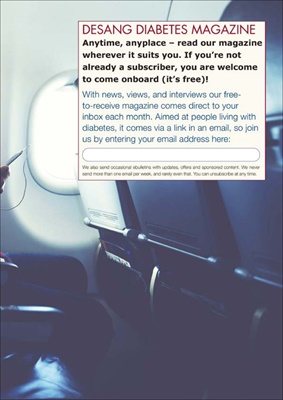
21
KIT
The FreeStyle
Libre 2 sensor
provides realtime, minuteby-minute
monitoring of
blood glucose.
advertorial - sponsored by Abbott
you often have higher-than-usual
sugar levels, or when you're most at
risk of a hypo event.
"It helps me better manage my
diabetes and live more flexibly" says
Erin who is a diabetes health coach
and lives with T1D.
Look out for our new
innovation the FreeStyle Libre 2
Plus sensor, our first 15-day sensor
with out-standing accuracy21 and
no finger pricks.22
www.freestylelibre.co.uk
FreeStyle Libre
2 - for managing
your glucose levels
with confidence
and parents'
reassurance.19,20
Disclaimers and references:
Images are for illustrative purposes only.
Not actual patient or data.
1. Data on file, Abbott Diabetes Care, Inc.
(Feb 22). Survey conducted by Abbott
Diabetes Care, 96% of FSL users (n=9136)
would recommend it to others. 2. Data
on file, Abbott Diabetes Care, Inc. Based
on the number of users worldwide for the
FreeStyle Libre portfolio compared to the
number of users for other leading personal
use sen-sor-based glucose monitoring
systems. 3. Buin E, et al. Diabetol Metabol
Syndr 2020;12:22. 4. Ong WM, et al. Pa-tient
Prefer Adherence 2014;8:237-246. 5. El-Abd
S, Poole R. Pract Diabetes 2023;40(5):40-
43a. 6. 60-minute warm-up required
when applying the sensor. 7. Sensor is
water resistant in up to 1 metre (3 feet)
of water for a max-imum of 30 minutes.
Do not immerse longer than 30 minutes.
Not to be used above 10,000 feet. 8. The
FreeStyle LibreLink app is only compatible
with certain mobile devices and operating
systems. Please check the website for more
information about device compatibility
before using the app. Use of FreeStyle
LibreLink may require registra-tion with
LibreView. 9. Notifications will only be
received when alarms are turned on and the
sensor is within 20ft of the reading device.
You must have override do not disturb
settings enabled to receive alarms and alerts
on your smartphone. 10. The LibreLinkUp
app is only compatible with certain mobile
devices and operating systems. Please
check www.LibreLinkUp.com for more
information about device compatibility
before using the app. Use of LibreLink-Up
requires registration with LibreView. The
LibreLinkUp mobile app is not intended to
be a primary glucose monitor: home users
must consult their primary device(s) and
consult a healthcare professional before
making any medical interpretation and
therapy adjustments from the information
provided by the app. 11. Glucose readings
are auto-matically displayed in the app
only when the smartphone and sensor
are connected and in range 12. Vincze,
G. Dia-betes Educ (2004): https://doi.
org/10.1177/014572170403000119 13. Alva S,
et al. J Diabetes Sci Technol 2022;16(1):70-77.
14. Wagner, J. Diabetes Technol Ther (2005):
https://doi.org/10.1089/dia.20 05.7.612 15.
Based on guidance from your healthcare
professional. 16. Leelarathna L, et al. N Engl
J Med 2022:387(16):1477-1487 17. Yaron M,
et al. Diabetes Care 2019:42(7):1178-1184. 18.
Evans M, et al. Diabetes Ther 2020:11(1):83-
95. 19. Fokkert M, et al. BMJ Open Diab Res
Care 2019:7(1):e000809. 20. Hilliard, M., et
al. Diabe-tes Technology & Therapeutics.
(2019): https:/doi.org/10.1089/dia.2019.0142.
21. Data on file, Abbott Diabe-tes Care,
Inc. 22. Finger pricks are required if
glucose readings and alarms do not match
symptoms or expecta-tions. 23. To receive
alarms from the FreeStyle LibreLink app on
your smartwatch, alarms must be turned
ON, your phone and smartwatch must be
connected, and your devices configured
to deliver notifications. Smart-watch
notification mirroring on the FreeStyle
LibreLink app has only been tested with
certain smartwatches and operating
systems. Please check the website for more
information about smartwatch compatibility.
www.freestylelibre.co.uk